


Handgun 3D Low Poly Model by Dofaco

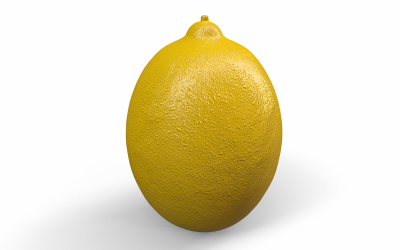
Lemon GameReady Low-poly 3D model by Dofaco
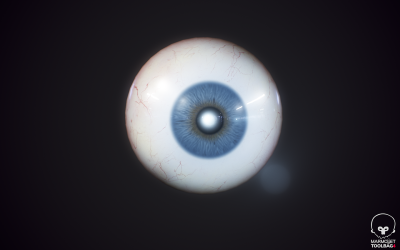
Eyeball Realistic 3dModel by khan94

Chess Horse Lowpoly 3D model by Dofaco

Stylized Hand painted Pistol Low Poly by khan94
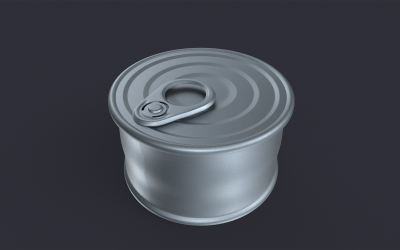
Metal Can High Poly 3D model by Dofaco

Chess Pawn Lowpoly 3D model by Dofaco

Boxing Bag 3D model Game Ready by Dofaco

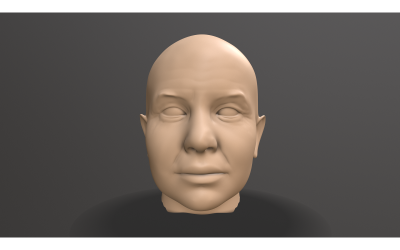
Male Head Sculpt 3D Model by Dofaco

Chess Pitstop Lowpoly 3D model by Dofaco

Chess Queen Lowpoly 3D model by Dofaco

Sci-Fi Future Mask 3d Model by Dofaco

Screwdriver Lowpoly 3d Model by Dofaco
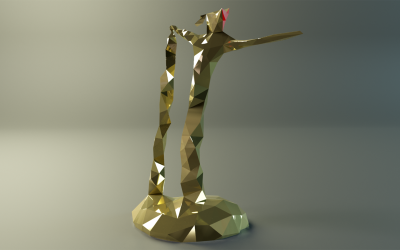
Geo Man Art For Support 3D Model by Dofaco

Smartphone Old Version 3D model by Dofaco
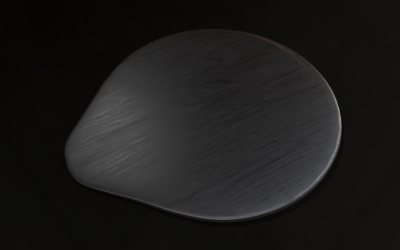
Guitar Pena Low-poly 3D model by Dofaco

Chess King Lowpoly 3D model by Dofaco

Chess Rook Lowpoly 3D model by Dofaco

3D Illustration of Adventure by novia99design

 SALE
SALE
Low poly desert town pack of 85 Model in 3d by Babylon_Resources

Chess 3D Icon Set - Changeable Color Figma by EklipStudio


Sad Emoji Message Box 3D model by Dofaco
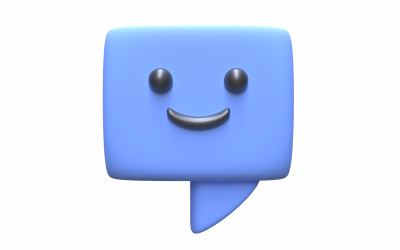
Happy Emoji Message Box 3D model by Dofaco
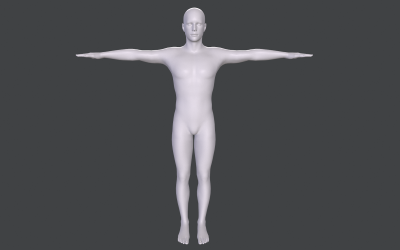
Male Base Mesh 3d Character Model by Dofaco
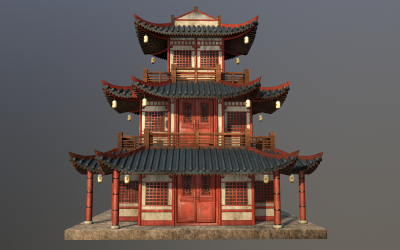

Peugeot Boxer Van L2H2 2024 by creator-3d

Old Classic Man Low Poly 3D Model by Dofaco

Dodge Challenger 2015 3D Model by Jackson777

Female Zombie 3D Character Model by Dofaco

Naina Female Rigged 3d character by khan94
5 Best Best 3D OBJ Models 2024
| Template Name | Downloads | Price |
|---|---|---|
| Iveco Daily Single Cab L5 Chassis 2024 | 2 | $131 |
| De Tomaso Pantera | 1 | $26 |
| Peugeot Boxer Van L2H2 2024 | 1 | $131 |
| Human Male Skeleton Bones Anatomy 3D Models | 0 | $44 |
| Pisa Tower PBR MidPoly 3d Model | 0 | $36 |
Choose OBJ 3D Models for Your Modern Project
Modernizing your style with visual technologies without losing your uniqueness and concept is possible, but how? Of course, you can use traditional methods, change colors and shapes, or even completely rethink how the brand looks. Going with the times and following the trends is the best way into the future. Use three-dimensional visuals, such as OBJ 3d models. Changing the look of the product presentation is all that is required, not a complete rebranding.
Having access to such a technological possibility makes our lives easier and better in many ways. Science, medicine, education, the arts, and entertainment have become more efficient and spend fewer resources to accomplish their goals. With a three-dimensional image and the ability to scan and print it, it is quite possible.
Here we'll explain what 3D is and how to get started. Each virtual product has a name and a document. You should be able to recognize file extensions if you want to make sure you're dealing with what you expect. Indicators like this depend on what you do with a document and how you adapt it.
What are OBJ 3D Models
With the help of additional lighting and other tools, designers create a visual illusion by combining two-dimensional images with elements of volume. In software, specialists develop full-fledged three-dimensional pictures. Movies, games, cartoons, and medicine all feature such models.
Which types of images fall into this category, and why are they suitable for design? You can tell if it is 3D if you can clearly describe the width and height and can see the depth when viewing it.
1972 was the year that humanity first encountered 3D elements in the film "A Computer Animated Hand". On-screen, animators made a dynamic representation of a hand. A strong impetus was provided to technological development and the use of similar effects in cinema.
3d Model OBJ File Meaning
Wavefront Technologies created this format for 3D. The specialist operates it for coordinates: polygons, lines and points, texture maps, and other information. So it has a standard obj file for the image. You export and edit it using several special programs. So it supports polygonal images and freeform objects. And polygonal geometry uses points, lines, and collides to reveal details. Freeform operates curves and surfaces. A 3d model obj file is a simple text data format representing only 3D geometric elements. This format stores a reference to the MTL file. It contains information about the appearance of image components.
How to Open and Use OBJ Models
You open documents in this format using special programs. The developers presented it using three directions.
- The format belongs to the Wavefront 3D Object File type and is intended for processing and storing relevant data. It is a simple text document. It has the entire set of parametric data related to the coordinates of the vertices of the element and its location in space. It also contains any other information related to the geometric representation of the three-dimensional model. It accepts Wavefront 3D. It is the tool for using the format. However, you import this extension into other applications: CADRazor or Adobe Photoshop. Wavefront Technologies is the official developer of obj 3d model files. Inside you can find MTL. It includes a set of structured data that gives an idea of the external geometric shape of the element. The OBJ file is the most undemanding to export or import. You operate it using online resources.
- It is an object-oriented item. And specialists operate this modular format for software applications named Object Module Format. In this form, it is considered obsolete.
- The OBJ extension document is the Microsoft Visual Studio software product generation result. You operate it as a connecting link between individual files. So it has two types: a general object document format or a 32-bit modular object format.
If the extension is a parameterized set of data about the three-dimensional model of the object, then different software packages you generate and reproduce it on the Windows OS: Autodesk AutoCAD, Blender, CADRazor, LogiKal, Autodesk Maya, LightWave 3D, DAZ 3D DAZ Studio, MeshLab, MAXON Cinema 4D and others. For the Mac OS platform, use: Blender, Adobe, Photoshop, NewTek Lightwave 3D, Autodesk Maya, DAZ 3D DAZ Studio, IMSI TurboCAD Deluxe, Cheetah3D, MeshLab, MAXON Cinema 4D, and Smith Micro Poser.
OBJ 3d Models Characteristic
If you compare modern features, FBX is the most advanced format today. It provides advanced features and regular updates and improvements. Obj 3D models take second place. What are its characteristics?
Geometry
There are three main purposes of the document. It encodes the geometry of the surface of the three-dimensional element. It is universal in this regard. It allows you to reproduce several surface variants.
Tessellation with polygonal faces
In its simplest form, the document allows you to create a mosaic of components' surfaces using geometric shapes: triangles, rectangles, and polygons. For encoding the object's surface geometry, you store them in a document. The simplest way to describe surfaces is by polygons, but polygons can cause roughness in complex cases. Accordingly, such a problem is likely to persist during printing. In fact, there is an opportunity to correct this problem. In problem areas, you should reduce the number of polygons. However, it will take longer to process. Furthermore, it increases the size of the final document, making the printer slicer work harder. In addition, sharing and uploading such a document is difficult. It is therefore crucial to maintain a balance between print quality and result size.
Free-form curves
The format can also specify the surface geometry of the model using this method. The basic idea is that the user chooses a set of such curves to create an element that best describes the surface. Such lines are more complex than polygonal faces. With the help of mathematical parameters, they describe shapes easily. You should operate fewer words to describe the object if we compare it to the previous method. So we create a higher-quality result and do not increase the final document size.
Surfaces of arbitrary shape
You create surface geometry using freeform patches instead of simple polygons. This technique type is helpful for non-standard shapes without a radical size: airplane wings, car bodies, or boat hulls. The advantages of this type of geometry creation include accuracy and saving the file size. They code more accurately and reliably using curves. Therefore, specialists operate it in the field of engineering.
Color and texture
The file format allows you to store information about the most critical characteristics of any design. It is called the Material Template Library (MTL). When using this extension, you render a multi-colored textured model. You also define the material properties: surface color, diffused light, reflection, transparency, etc. MTL also supports texture maps.
Reasons to Use 3D OBJ Model
This format is simple and open. It has extensive support for exporting and importing CAD software. It is critical because if you want to share the finished vision with the team in the form of this document, then another CAD program will interpret it correctly and consistently. The same is not possible with FBX or COLLADA. The latter is very complex, although it is also open. Different software will interpret it differently, leading to inconsistencies. FBX is closed and offers an SDK to convert existing files. In this case, developers take on the task of recognizing the document manually, which can lead to inconsistencies. OBJ file is lighter if compared with other document extensions for 3D images. It is due to its binary encoding. You don't need a complete animation but are concerned about supporting consistent interpretations by different CAD programs, so we recommend using OBJ.
Steps for OBJ 3d Models
Any business starts with an idea. The owner then creates an implementation plan. Accumulates the necessary resources and spends them to achieve the goal. Three-dimensional technology is no exception to the rules and has similar stages of creation.
Concept
Draw on paper or with a graphics tablet the result you need to get. It does not matter how high-quality and accurate the creation will be, but we should note critical points that affect the final result. Your task is to provide a primary view of the subject as you want to see it and set the tone for its further development. First, you make a few drawings, then discuss the details with the team and refine it. When you have approved the image, you should mark the dynamics phases, construction types, palette, and texture. You start working on the next steps when you collect enough information.
Modeling
It is where the digital process begins. The designer must choose ways of implementation to form the object in detail. The stage starts with rough shaping followed by sculpting, which provides more details. The object quality and detail depending on the number of polygons. So they can be low poly and high poly. For the film industry, the developer creates detailed instances. But developers create characters with fewer polygons for games. You operate a retopology step to reduce the number of shapes.
When creating a subject grid, the specialist uses several stages:
- Choice of typology. It defines the movement of the triangles and vertices when you start animating. Quality work at this step guarantees smooth movement of the instance.
- Grid-scale. Please consider the element’s proportionalities, if your project is related to several props on the same plane. You should check the size of objects, creatures, flora, or fauna and compare them with each other.
- T-shaped form. If you're creating a character, it's critical to give your output that looks. In this way, you simplify the settlement of further changes.
Testing
It is a bitmap that defines the color and material of your instance's cover. It gives light, volume, and relief structure. The purpose of such a process is to demonstrate every element of the surface, visual representation of properties, modeling of light effects, and realistic display of small components. When you finish texturing, the .obj 3d model is ready.
Rigging and skinning
At the rigging stage, the element acquires a skeleton, which provides dynamism. You create between 20 and 100 bones so the character can move. In the skinning, you bind the geometric mesh of the hero to the created skeleton.
Animation
The designer indicates the position of the three-dimensional image on the first and last frames, and the calculation of the process depends on special software.
3d OBJ Items from Templateog体育首页
Our marketplace has added all the necessary coordinates so that you obj file download exactly the one you need for your project. We have a wide range of obj 3d models. Notice the filter panel on the left. You choose products at a discount and with the og体育首页ONE label.
We suggest viewing our copies by subject:
- Cars: If you need high-quality 3D models of cars for your game, website, or presentation, this collection has got you covered. You will find a wide range of detailed and realistic car models that can be used in different contexts, such as for markup, video, cartoon, or layout design. Additionally, this collection includes designs for city buildings and shipbuilding that can be used to create immersive environments.
- Characters: Are you in search of a unique and cool hero for your next project, whether it's a game, video, metaverse, or cartoon? Then this category is a must-visit for you. You will find a vast collection of high-quality 3D models of characters, including superheroes, villains, and fantasy creatures that can bring your project to life. Besides, you can also create props and toys based on some of these products, giving your project a fun and creative twist.
- Human: This category features a diverse range of 3D elements related to people, including medical models, anatomical models, and heroes. These models can be used for educational or professional purposes, such as in medical training or simulations. With high-quality and accurate models, you can create immersive and engaging experiences that can help people learn and understand complex concepts more easily.
- Building: If your project is related to architecture, interior or exterior design, or you need 3D items to create a realistic virtual environment, this category is your go-to resource. You will find an extensive range of 3D models of buildings, from classic designs to modern ones, that can be used to create realistic and visually appealing virtual spaces. Whether you need to design a house, a skyscraper, or an entire city, this collection has got you covered.
- Science: 3D technologies are widely used in the scientific industry, particularly for creating new devices or prototypes of certain elements. This category features 3D models related to science and technology, including molecular models, laboratory equipment, and various prototypes. These models can be used for educational, research, or professional purposes, and they are designed to be accurate and detailed to support scientific exploration and discovery.
Have you selected a 3D design and want to edit it to give it some precision?
OBJ 3d Model FAQ
What Benefits of OBJ File Download?
OBJ is a file format used for three-dimensional objects. It has three representations that include data about the object, a modular file for outdated processors, and a supporting document for other formats. OBJ is popular among designers, constructors, and creators of 3D products. Without it, you cannot record important information about a 3D object, such as its size, shape, position, and texture. OBJ helps to ensure the accurate representation of 3D objects in digital formats, making it an essential tool for 3D design and modeling.
What Files Exist for 3D Models?
There are many options for formats for storing information about a three-dimensional object. The most popular are STL, OBJ, FBX, COLLADA, etc. Professionals use them for printing, video games, film, architecture, medicine, design, and education. Why are there so many 3D formats? It is because each specialist uses the software. For example, if you work with AutoCAD, you will open a document with the DWG extension, and if you design using Blender, you will deal with BLEND files.
What Is a File Extension?
It is a set of three or four characters at the end of the document name. It shows you what file type it is and what programs open it. You can link the program according to the standard for each document. So when you want to open it, you will immediately get the finished image in the appropriate software. You may also receive an error message if you operate the wrong program.
What Common Characteristics for All 3D Model Formats?
Each 3D design has geometry and encoding for any document format. There are three principal methods of coding, each with its advantages and disadvantages. These are approximate mesh and precise mesh) and constructive solid geometry.
